What is the best time to send cold emails with MaxBulk Mailer – Are you tired of sending countless cold emails that go unanswered? It’s not about what you’re saying. It could be all about timing! Sending a cold email at the right time can make all the difference. This blog post discusses the best times to send cold emails and how to write them effectively. Plus, we’ll give some tips on getting more responses and when is the perfect time to follow up. Keep reading if you want to improve your cold emailing game!

The best time to send cold emails
Sending cold emails can be a nerve-wracking experience, but the timing of your email can make all the difference in whether or not you get a response. So when is the best time to send a cold email?
The answer largely depends on who your target audience is and what industry you’re in. For example, if you’re targeting busy executives, it’s best to avoid sending emails early in the morning when they may be swamped with meetings. Instead, consider sending them later when their inbox has had time to clear out.
On the other hand, if you’re targeting small business owners or entrepreneurs who may work from home outside of traditional business hours, try experimenting with early mornings or late evenings.
Another factor to consider is time zones. If your target audience is located across different regions and countries, it’s essential to consider their local time zone and adjust accordingly.
Ultimately, there isn’t one definitive answer for everyone on the best time to send cold emails. It takes trial and error and analyzing open rates over time to determine what works best for your audience and industry.
How to write a cold email
Writing a cold email may seem daunting, but it can effectively reach out to potential clients or customers with the right approach and structure. Here are some tips on how to write a compelling cold email:
1. Keep it short and sweet: The recipient of your email likely receives many emails daily, so make sure yours is concise and easy to read. Stick to one central point and keep your message brief.
2. Personalize your message: Address the recipient by name and show that you have researched by referencing something specific about their company or industry.
3. Focus on benefits: Instead of simply listing features or services, focus on how they can benefit the recipient’s business or personal life.
4. Include a clear call-to-action: What do you want the recipient to do after reading your email? Make sure it’s straightforward for them to take action.
5. Proofread carefully: Typos and grammatical errors can detract from the professionalism of your message, so make sure you proofread carefully before hitting send.
By following these tips, you can write a cold email that stands out in a crowded inbox and helps you achieve your goals.
The benefits of sending cold emails
Sending cold emails can seem daunting, but it can have a lot of benefits for your business. Here are some reasons why you should consider adding cold emailing to your marketing strategy:
Firstly, cold emailing allows you to reach out directly to potential customers who have never engaged with your business. This will enable you to introduce yourself and your product or service in a personalized manner.
Secondly, sending cold emails expands your reach beyond those who already know about your brand. By reaching out to new leads, you can increase awareness of your company and potentially gain new customers.
Thirdly, cold emailing is relatively inexpensive compared to other marketing tactics, such as paid advertising or social media campaigns. Crafting compelling email copy and finding relevant contacts takes time and effort.
You can build trust with potential customers over time by consistently sending thoughtful and well-crafted emails that provide value for the recipient rather than just trying to make a sale immediately. This may lead them to eventually convert into paying customers or at least refer others interested in your offer.
Incorporating cold emailing into your marketing strategy has numerous benefits that could help grow and expand your business’s customer base.
The best time to follow up on a cold email
You’ve sent a cold email but haven’t received any response yet. What should you do? Follow up on it! However, timing is crucial when following up on cold emails.
The best time to follow up on a cold email is usually within two to three days of sending the initial email. This gives the recipient enough time to read and review your message before receiving another one. Also, they’ll be more likely to respond quickly if they’re interested in what you say.
If you still don’t receive a response after your first follow-up email, wait at least a week before sending another one. Remember that people are busy with their responsibilities and may not immediately reply to or even see your messages.
When writing your follow-up email, make sure that you remind them about the previous communication and why they need to reply as soon as possible. You can also offer something new or valuable not mentioned in the original message.
In addition, use email marketing software like MaxBulk Mailer by Maxprog, which allows the scheduling of emails so that they can be sent at specific times to get maximum exposure while avoiding spam filters.
Following these guidelines increase your chances of getting responses from cold emails without being pushy or intrusive.
How to get more responses from your cold emails
Getting responses from cold emails can be a challenging task. However, there are some tips that you can apply to increase your odds of getting a response.
Firstly, personalize the email by addressing the recipient’s name and mentioning something specific about their business or industry. This shows that you have researched and are genuinely interested in their company.
Secondly, keep the email brief and straight to the point. People receive numerous emails daily, so they may not have time to read long messages. Highlight why your product or service is relevant and how it solves their problem.
Thirdly, provide value by giving them an offer or insight they cannot easily find elsewhere. This could be a free trial of your product/service or sharing valuable information about their business needs.
Fourthly, make sure your call-to-action (CTA) stands out and is clear for recipients to take action immediately after reading the email. Use action-oriented language such as “click here” or “register now.”
Test different subject lines and send times/ days until you find what works best with MaxBulk Mailer software from Maxprog. Don’t give up if you don’t get immediate responses; persistence is key!
Conclusion
Cold emails can be an effective way of reaching out to potential customers and generating new business. However, it is essential to remember the best practices when sending these types of emails.
Remember that timing is critical when it comes to sending cold emails. Do your research and find the best time and day to send them based on your target audience’s habits.
Crafting a personalized and well-written email can also increase your chances of getting a response from recipients. Utilize tools like MaxBulk Mailer or Maxprog for efficient email marketing campaigns.
Following up with prospects after sending a cold email is also crucial, but give enough time before doing so. Be persistent but not pushy.
By implementing these strategies into your cold emailing approach, you can increase the chances of success in generating leads and growing business opportunities.
Recommended reading:
– How to send a winback email
– How to create an email list for marketing
– What is bulk email?
– How to send emails to thousands of people at once?
– How to track bulk email opens and clicks




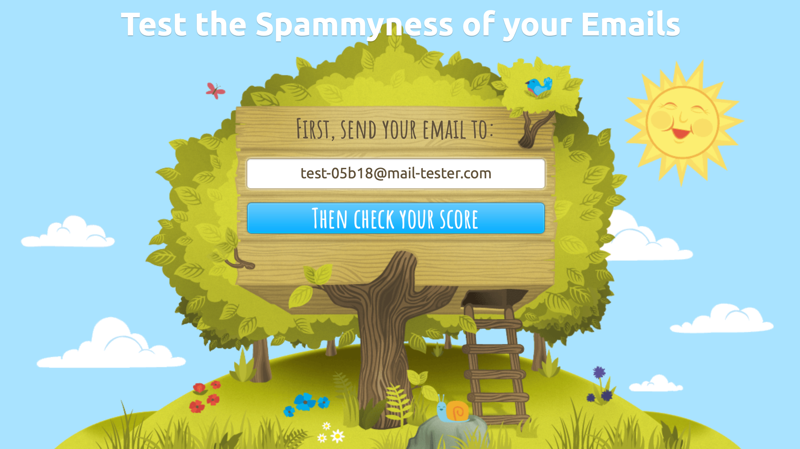
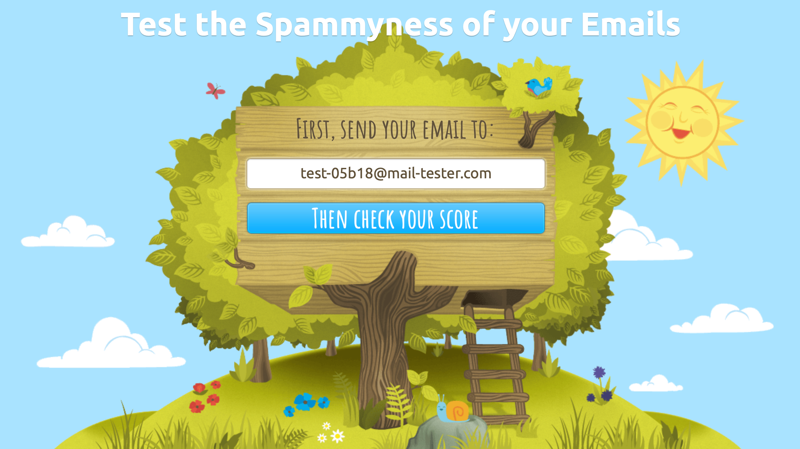
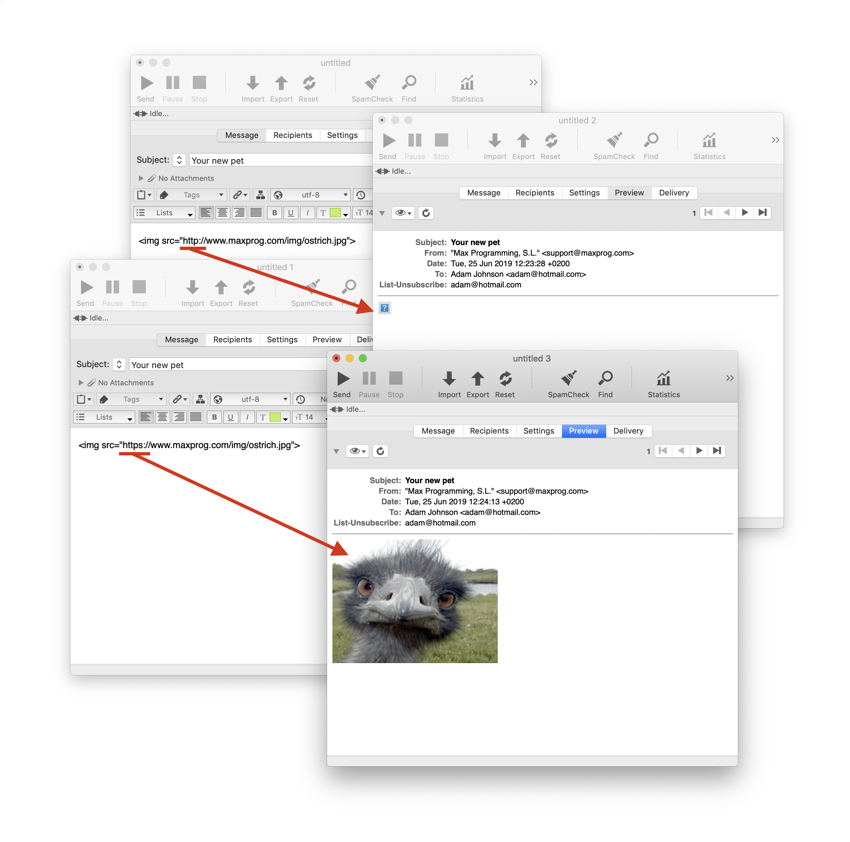

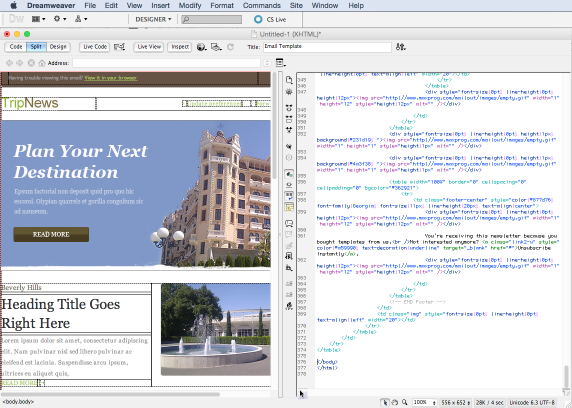

 High Sierra file sorting issue
High Sierra file sorting issue