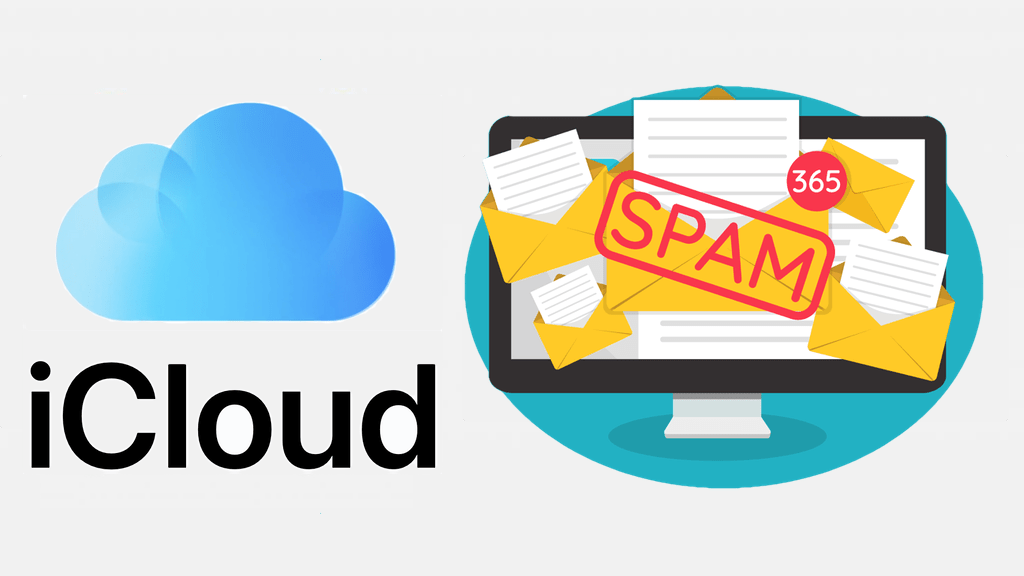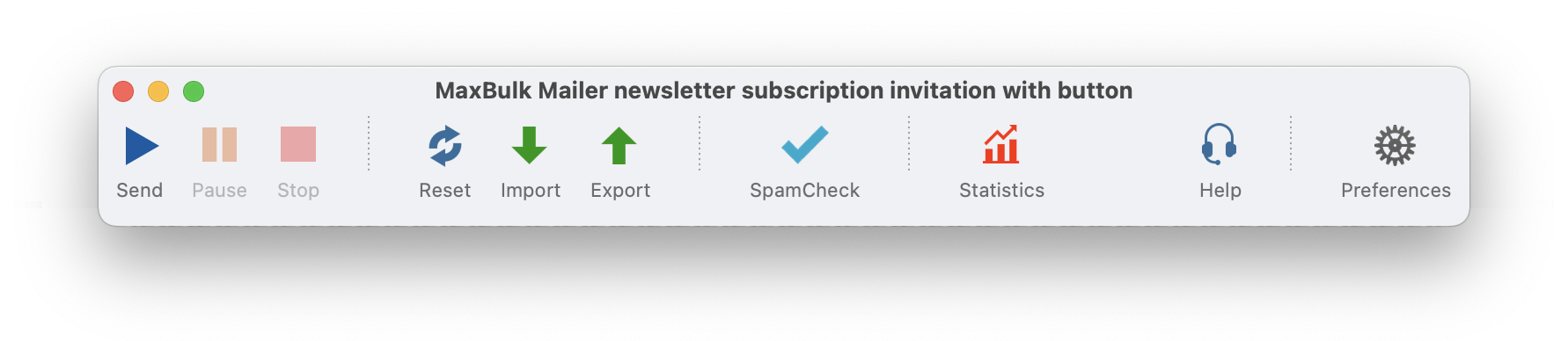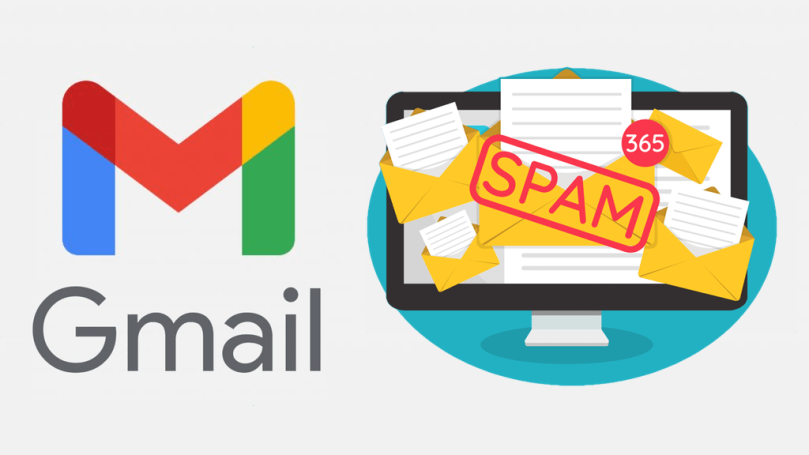What is the recommended length of an email message – Email is an integral part of our daily lives, and it’s no secret that we all receive many daily. But have you ever wondered what the maximum recommended length of an email message should be? Especially in email marketing? With attention spans getting shorter by the minute, ensuring that your emails are concise yet impactful is crucial.
In this blog post, we’ll take a look at the best practices for creating the right-sized email with MaxBulk Mailer. We’ll dive into the research and explore how long your emails should be to keep your recipients engaged and interested. So buckle up and get ready for some email etiquette tips!
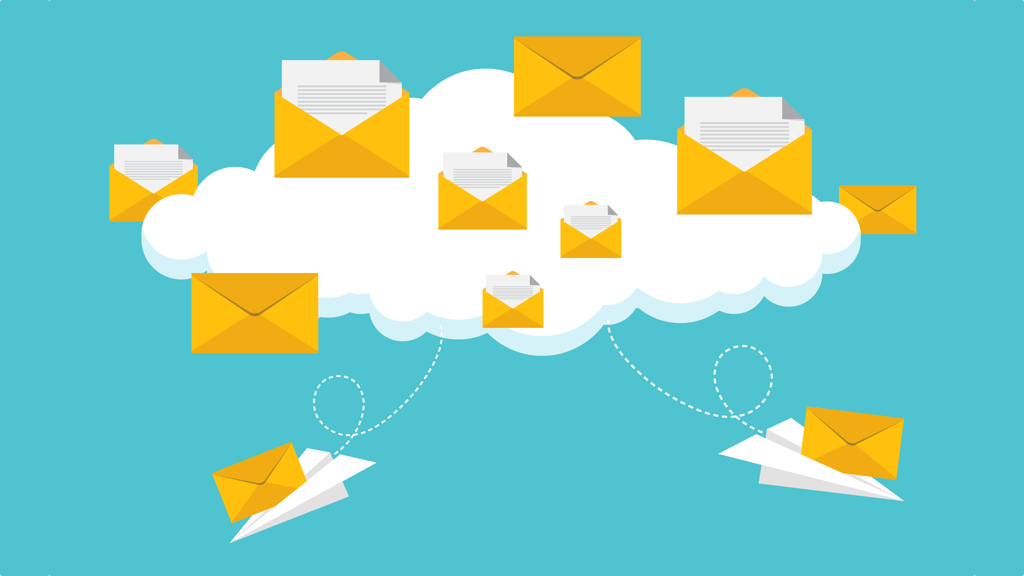
What is the recommended length of an email message
Most experts agree that the ideal length of an email is around 200 words. This allows you to get your point across without boring the reader or overwhelming them with information. Of course, there are always exceptions to this rule. You may need to be slightly more extended if you share a particularly important message. But generally, stick to the 200-word sweet spot for the best results.
How to know if your email is too long
It can be challenging to know if your email is too long. Here are a few things to consider:
– Number of recipients: If you’re sending an email to many people, it’s generally best to keep it short.
– Message topic: If you’re emailing about a complex topic, it’s okay to be more detailed.
– The tone: If you’re emailing for formal purposes, it’s essential to be clear and concise. If you’re emailing a friend, you can be more casual.
– The relationship: If you have a close relationship with the person you’re emailing, they may appreciate a longer message.
Why shorter emails are better
It’s no secret that we live in a fast-paced world constantly bombarded with information. Our attention spans are shorter than ever, so we prefer concise communication that gets straight to the point.
This is why shorter emails are better. They are easier to read and more likely to hold our attention. When an email is too long, we are likelier to skim over it or ignore it altogether. So if you want your message to be read and understood, keep it short and sweet.
How to make sure your emails are read
To ensure your emails are read, you can do a few things. First, try to keep your emails short and to the point. If your email is too long, the recipient may not have the time or patience to read it. Second, ensure your email’s subject line is clear and concise. This will help the recipient know what the email is about and whether or not they should bother reading it. Finally, try following up with a phone call or in-person meeting to ensure your email gets read.
Conclusion
Emails are an essential part of our daily lives, so knowing the maximum recommended length of an email message is essential. The generally accepted rule is that emails should be no more than 250 words to convey a clear and concise message. If you find yourself with information that needs to be shared but exceeds this limit, other methods, such as attachments or links, can help you share your content while keeping your emails short and sweet.
Recommended articles on how to:
– send a cold email with MaxBulk Mailer
– create a landing page for your email campaign
– find prospects email address
– send a test email with MaxBulk Mailer
– engage a customer with an email message