July live event shows 5 great tips for composing emails with MaxBulk Mailer.
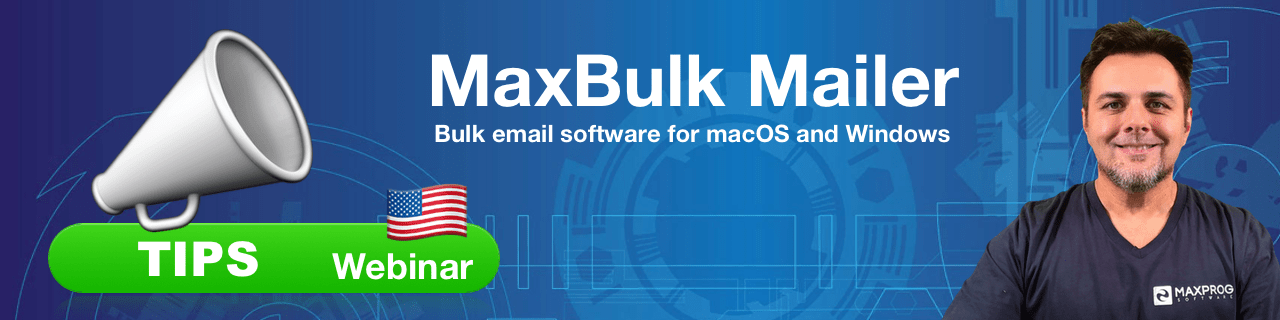
How to use Emojis in your messages
It is very easy to add Emojis to both the subject and the body of your messages. Here is how:
So, in conclusion, to add Emojis:
– macOS: Control + Command + Space – (Drag to convert into a window)
– Windows: Windows + ; OR Windows + .
How to add hyperlinks with MaxBulk Mailer
You are using the styled text format and you need to insert hyperlinks? Here is how:
So, in order to use the hyperlink manager to insert a link: ‘Edit > Insert Hyperlink’ menu (or button).
And to add hyperlinks: ‘Edit > Insert Hyperlink > Edit’ menu (or button).
How to insert random word
Did you know you can add random words in your messages?
Remember, to insert random words: ‘Edit > Insert Random Words’ and how to edit or create lists
How to use Tags with an alternative value
When composing emails sometimes you need to insert data but your list is missing key values? In such case, just use tags with alternative values:
Tag with an alternative:
Hello [Firstname|my friend],
OR Hello [Firstname|Random Word:buddy],
OR Random Word:Hello [Firstname|Random Word:buddy],
How to create a unique reference per message
It is very easy to create unique references using a few concatenated tag:
In conclusion, to create a unique reference per message: [Year][Month Number][Day][Hours][Minutes][Seconds]
How to add non-breaking spaces
NBSP (non-breaking space) is used in programming, and word processing to create a space in a line that cannot be broken by word wrap. With HTML, allows you to create multiple spaces that are visible on a web page and not only in the source code)
So, remember:
– macOS: with the Option-Space key combination
– Windows: with the Ctrl+Alt+Space, or Ctrl+Space.
Français
Ce video est aussi disponible en Français ici:
Español
Este vídeo también está disponible en español aquí:
Conclusion
I hope you enjoyed this live event and remember that you can register to the next one clicking on the button below.
Add to Calendar!function(d,s,id)var js,fjs=d.getElementsByTagName(s)[0];if(!d.getElementById(id))js=d.createElement(s);js.id=id;js.src=”https://plugins.eventable.com/eventable.js”;fjs.parentNode.insertBefore(js, fjs);(document, “script”, “eventable-script”);
You can also subscribe to our YouTube channel or send your questions here.

